WordPress Code Snippets, right?
Friends, we all know that almost 40-45% of the websites on the entire internet are built and running on the WordPress platform.
If you want to add any functionality to your WordPress website, you will have to install different plugins and use them.
I have experienced in the past few years that we should use at most 7-10 plugins in our WordPress website.
Now the problem arises that what to do if you still need any feature or functionality after using 7-10 plugins?
To solve this problem some more intelligent people have created WordPress code snippets.
Table of Contents
Come, now let us know what is this WordPress code snippets?
Friends, WordPress code snippet is a few lines of code that adds new features or functionality to your WordPress website as per your requirement.
It looks something like this

Well friends, you might not have even thought yet how much this wordpress code snippet name solution can help you for your wordpress website.
Many purposes of WordPress code snippets are pure, such as
- Not using too many plugins
- Eliminating the need to install a whole plugin for a small need.
- Maintaining the health of your website
- Fast website loading speed
- and many more

Now you must be curious to know how to add this WordPress code snippet to your website.
There are two main ways to use WordPress code snippets on your website
- By editing the code of your WordPress website.
- By using a code snippets plugin WP Code
If I say from my experience, using a code snippet plugin is a safer way because any error can occur if you change any part of your website code.
And whenever your website’s WordPress is updated, your code snippet will be removed automatically.
But the WordPress code snippets added to the code snippets plugin are very secure no matter what update comes, no matter how many updates there are.
Note: Remember that you are not alone. if using code snippets on your own website or anything else is giving you trouble. I(Freelance WordPress Developer) would be delighted to assist you, therefore I highly recommend you to reach out to me!
Where to Find WordPress code snippets?
Well friends, you might not have even imagined yet how much this solution named WordPress code snippets can help your WordPress website.
But you did not think about where you will get code snippets. Because we can directly install plugins from WordPress website and use them.
So these are some resources where you will get the best code snippets
- https://library.wpcode.com
- https://themeisle.com/blog/code-snippets-for-wordpress/#gref
What are WordPress code snippet?
WordPress code snippets are just a few lines of code to add any feature or functionality to a website same as we do with plugins.
What are the purpose of code snippet?
Just to add a new feature or functionality same as we do with plugins.
How does a wordpress code snippet looks like?
This one line code snippet is to remove the admin bar from the front endadd_filter( 'show_admin_bar', '__return_false' );How to add a rich snippets to my wordpress site?
Try WPCode Snippets Library, a collection of 1500+ WordPress Code Snippets to Improve Your Workflow.
Where are wordpress code snippet stored?
In Database
Conclusion
So friends, today you learned how we can maintain the health of our website by using WordPress code snippets.
I have compressed my experience of freelance website development of the past few years into a few words here, but still if you are facing any problem in using WordPress code snippets, then please tell me through comments or through WhatsApp. I will be happy to help you.
Do share it with your friends, WhatsApp group and developer community so that this pure knowledge reaches others and we all move forward together. Have a nice day.
Originally posted on Atulcodex
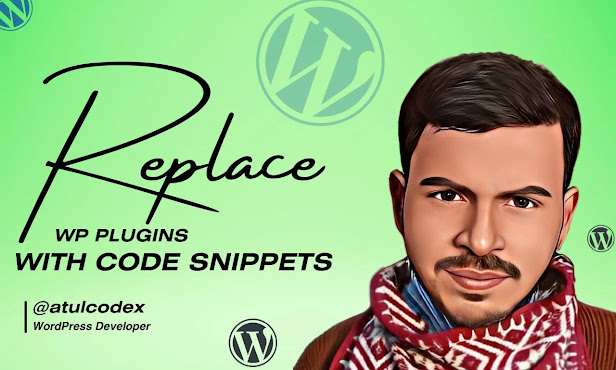
Comments
Post a Comment